Generate SSL Let's Encrypt di CentOS 7
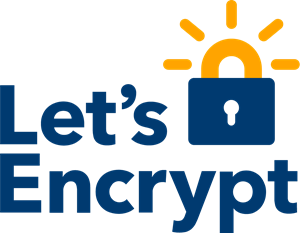
Install terlebih dahulu repository epel-release
# yum install epel-release -y
Cloning source Let’s Encrypt dari github:
# yum install git
# git clone https://github.com/letsencrypt/letsencrypt
# cd letsencrypt
Berikut command untuk generate SSL Let’s Encrypt:
# ./letsencrypt-auto certonly --standalone --email -d -d www.
Sebagai contoh:
# ./letsencrypt-auto certonly --standalone --email kontak@iqbalbirrul.com -d ssl.iqbal.es
Sebagai catatan : domain harus terpointing ke IP Address server tempat SSL Let’s Encrypt di generate
Berikut outputnya:
[root@cloudsrv1 letsencrypt]# ./letsencrypt-auto certonly --standalone --email kontak@iqbalbirrul.com -d ssl.iqbal.es
Saving debug log to /var/log/letsencrypt/letsencrypt.log
Plugins selected: Authenticator standalone, Installer None
Obtaining a new certificate
Performing the following challenges:
http-01 challenge for ssl.iqbal.es
Waiting for verification...
Cleaning up challenges
IMPORTANT NOTES:
- Congratulations! Your certificate and chain have been saved at:
/etc/letsencrypt/live/ssl.iqbal.es/fullchain.pem
Your key file has been saved at:
/etc/letsencrypt/live/ssl.iqbal.es/privkey.pem
Your cert will expire on 2019-05-15. To obtain a new or tweaked
version of this certificate in the future, simply run
letsencrypt-auto again. To non-interactively renew *all* of your
certificates, run "letsencrypt-auto renew"
- If you like Certbot, please consider supporting our work by:
Donating to ISRG / Let's Encrypt: https://letsencrypt.org/donate
Donating to EFF: https://eff.org/donate-le
Note : Perhatikan juga target folder hasil generate ssl (/etc/letsencrypt/live/ssl.iqbal.es/fullchain.pem)
Semoga bermanfaat…